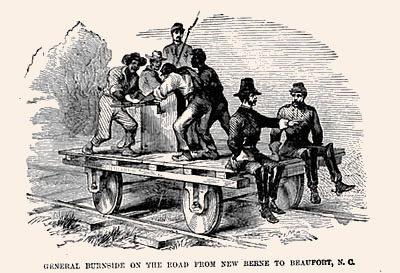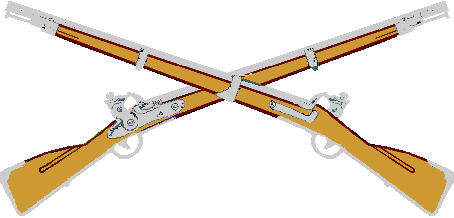Intro
This page showcases some of the photoshop techniques I have learned as part of the CLIO II course at George Mason University.
Cropping
The first step of almost any photo alteration is cropping the image for either size, content, or both. For this exercise I started with a photo of some members fo the 8th New York, available from the Library of Congress' American Memory collection. Below is the original photo as it appeared in the American Memory database.
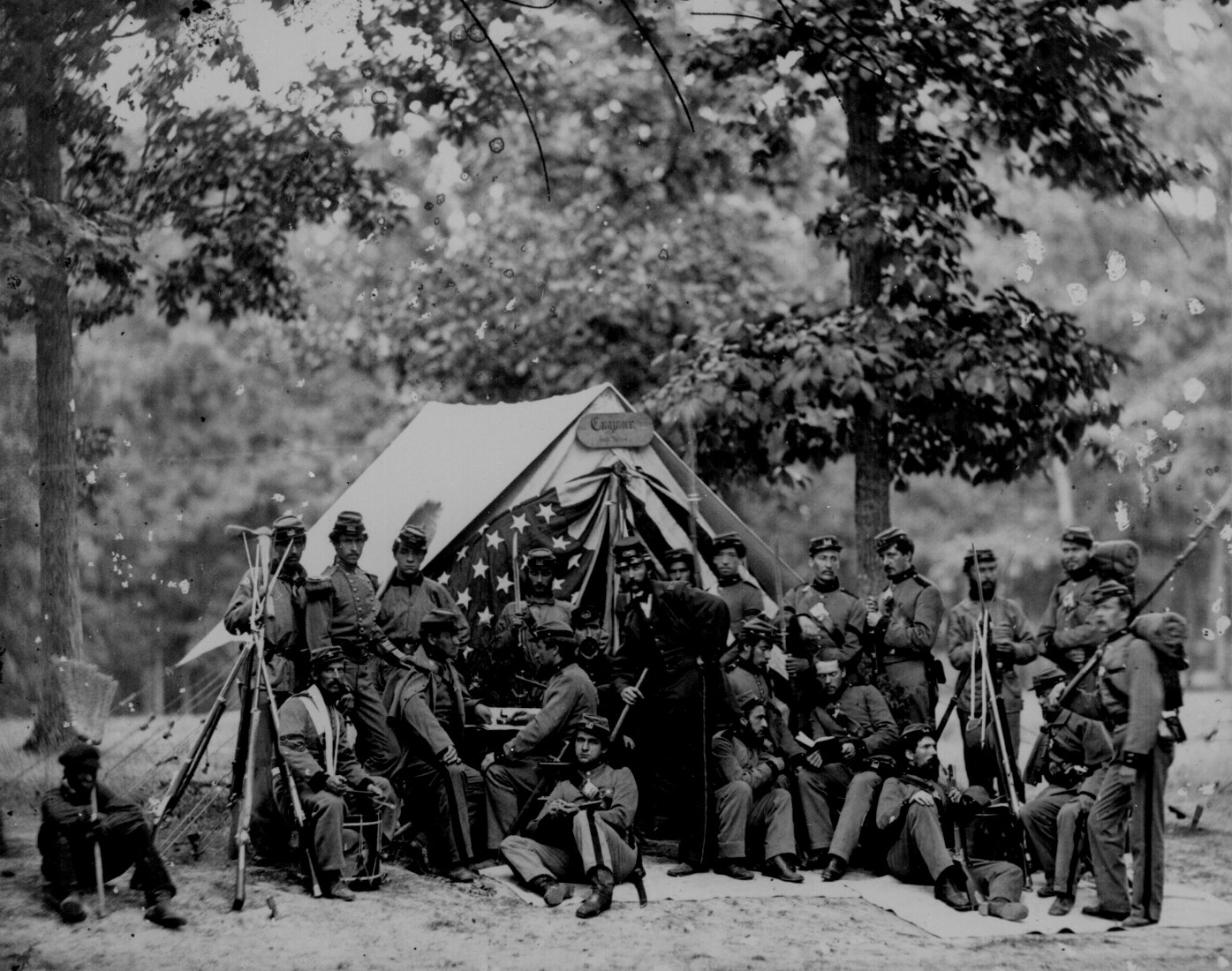
With my first attempt at cropping was focused on narrowing the picture to eliminate the extraneous sccenery, especially at the top of the photo and focus the image more tightly on the soldiers.
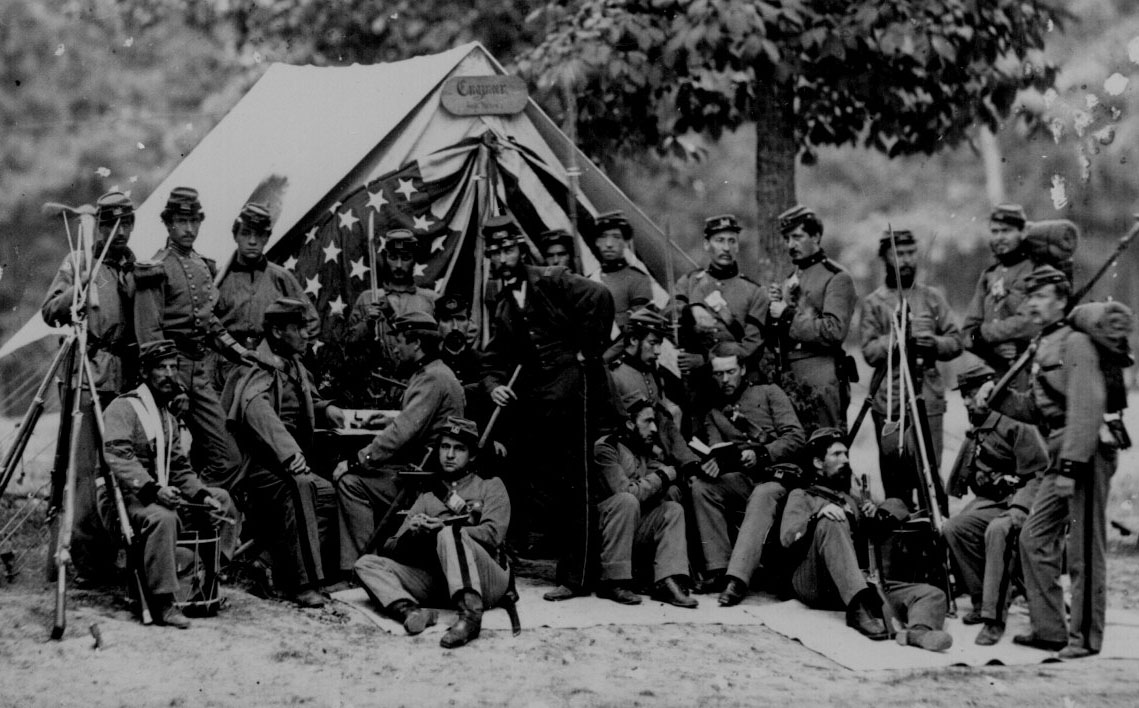
However, as I quickley noticed, this eliminated the sole African American from the photo. This is was both ethically troubling and eliminated one of the more interesting aspects of the photo. This sole individual, who appeares to be in his early teens, is at the same time clearly intentionally included in the photo but distinctly seperate from the posed groupd of soldiers (and rather than a rifle, he is shouldering a broom). I thus recropped the photo to include him.
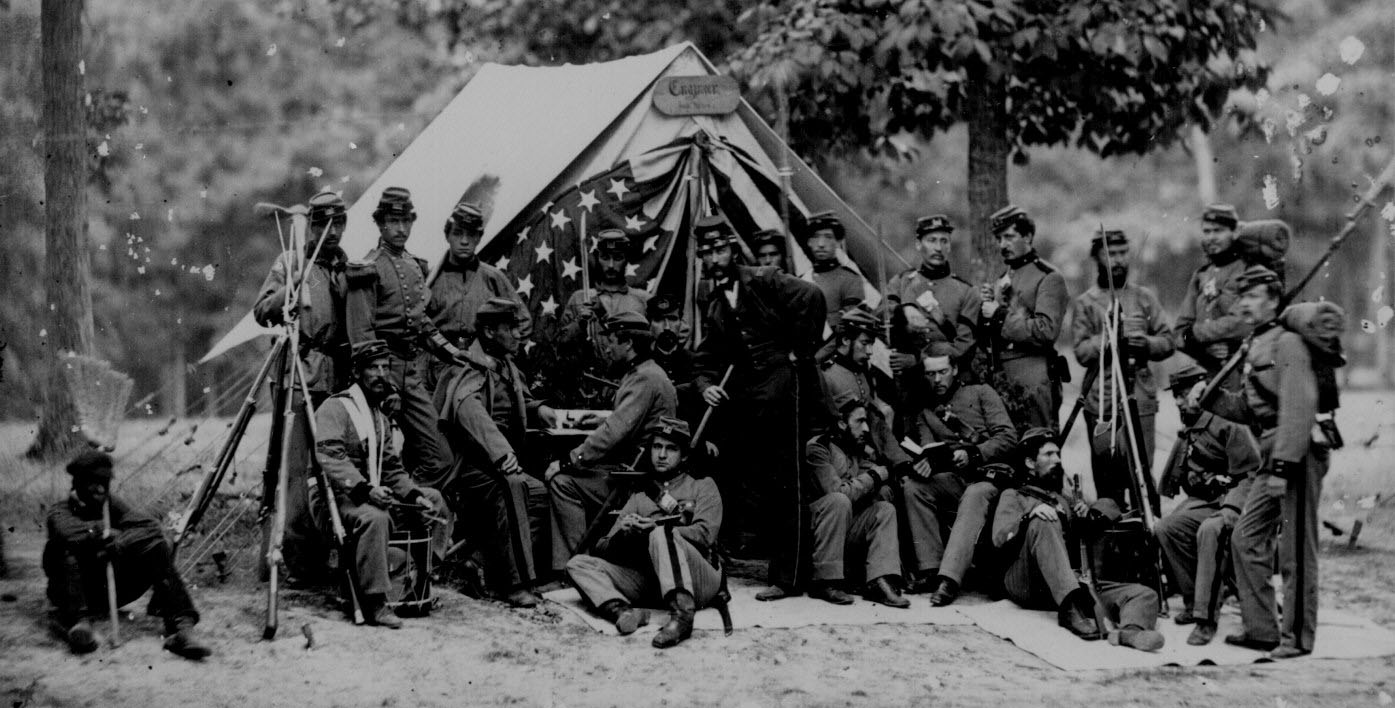
Restoring
After cropping, the next step was to restore the photo and eliminate some of the defects. Mostly this involved using the spot correction tool and the Clone stamp tool to erase the numerous spots, both light and dark, that marred to the photo. Additionally there was an faint line in the background of the left side of the photo that I removed using the clone stamp. Finally, I used the dodge tool to lighten some of the faces to make them more distinct.
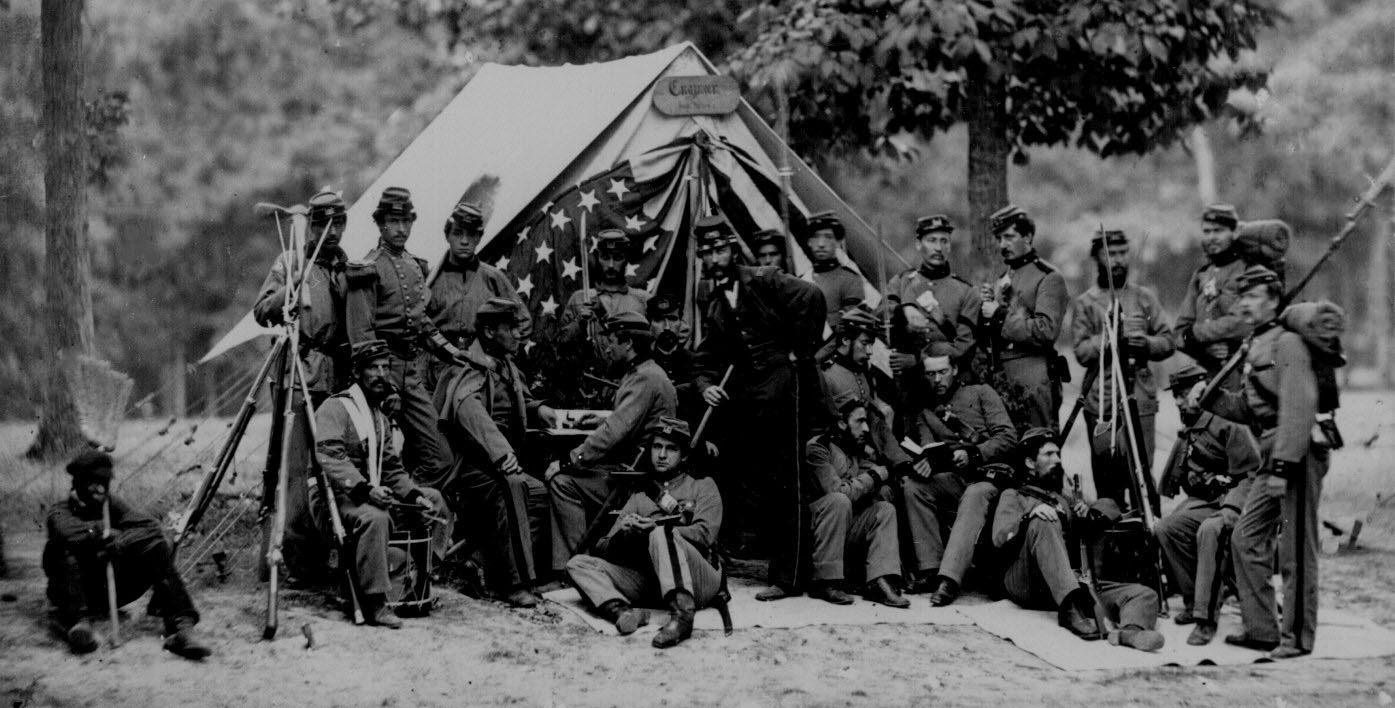
Colorizing
For colorization I chose to use a photo of a single Civil War era soldier, in the distinctive Zouave uniform popular duing the early part of war.

In my colorization I focused on the soldier's uniform. I found another image of a similar uniform, in color, on display at a museum, and used the eye dropper tool to pull the uniform colors from the image. Then, using the lasso tools, I broke up his uniform by color and used the paint bucket tool, set to a low opacity, to recolor my originial black and white.

Vignettes
Vignette photos draw attention to a chosen focal point by blurring, altering the brightness/contrast, or otherwise setting the rest of the image apart from the focal point. For this exercise I used a different photo; the famous photo of Lincloln and his generals after Antitam, also available on American Memory.
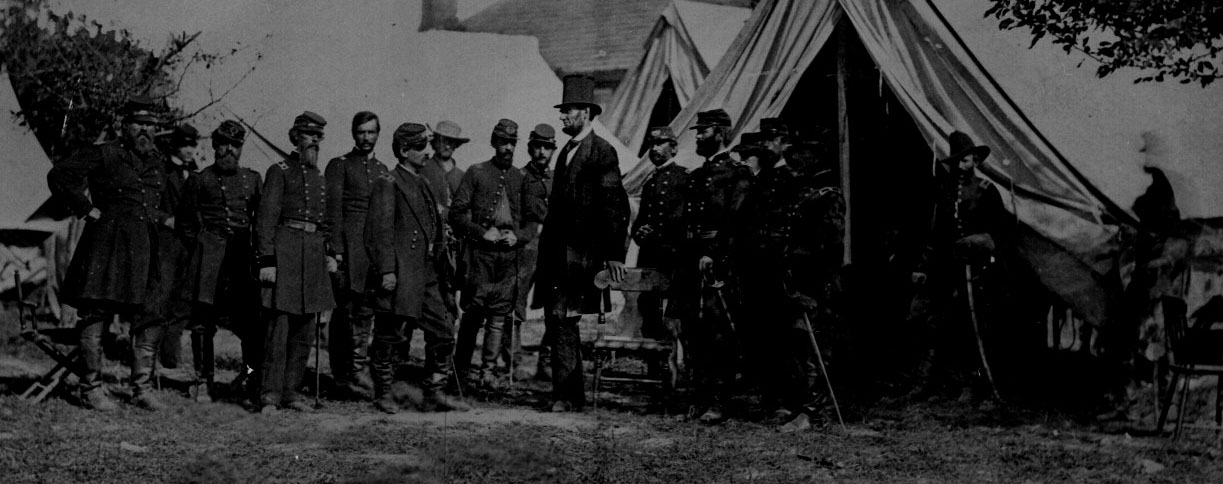
Engravings
For the final element of this project I worked on matting an engraving. Below is my start point, a engraving of a Civil War era political cartoon.
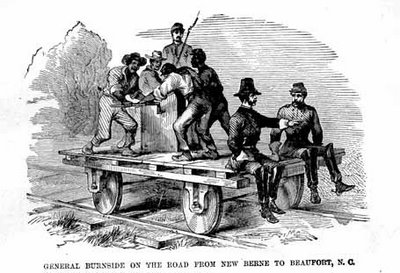
For this exercise I "cheated" a little, as I simply followed the tutorial from Dr. Petrik's article that we read a couple of weeks ago. I tried to get it to match the background of my website, but even with inputting the specific hex code to photoshop it didn't match up perfectly. I will have to play with it a little more to see if I can get it to work.